According to the tutorial, the before and after of an image should look something like this:
This is what my before and after looks like:

Not quite right...
But I'm 100% sure I wasn't using the same program strigoi. used. Though I'm not sure what program she used, I used Paint.net. I didn't have to same options, so I had to improvise. For example, where her tutorial says Set it to Pin Light at 53% on the layer, I adjusted the layer's opacity by 53% instead. And where it set Set it to Cooling Filter (80). Density: 9%, I 'posterized' instead. ::shock: I did do my best to set the curves similarly, but I'm sure I did that wrong too.
In the end, my photo looked WAY murky, so I ended up additionally messing withe contrast and brightness to clear it up a bit. Anywho, my results came out very different but I don't hate it so...
Success?
Have you tried any tutorials for the July Activity Challenge?
That's the photo image I used for the cover of Gin Romeo.
